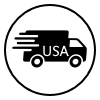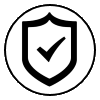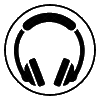Two independent relays
The Relay SwitchBox USB is a small USB powered unit with two built-in switching relays. The unit can control any signalling systems already installed in the studio. You can control any other device, e.g. speakers, a microphone or even your own light system via just one small box. The Relay Switch Box USB can work without a power supply, as it is connected and powered via just a 5V USB port.
Flexible use
The Relay SwitchBox USB is designed for anybody working in project, dubbing, or post production studios who needs visual confirmation of when a recording begins or ends. This simple, precise and easy to use device is perfect for musicians and sound engineers as well as film, tv and video editors. It is easy to install in any studio environment.
External light
It is possible to connect an additional external light, such as the RECORDING Display, RECORDING PlexSign, RECORDING Ring or RECORDING Lamp. A 12V power supply is needed in this case. The 12V PSU is not supplied in the package.
Compatible software
The unit is compatible with most audio applications such as Pro Tools, Cubase, Logic Pro, Digital Performer, Samplitude, Reaper, Sonar, Vegas Pro. automaticaly sends information about Recording start/stop and record "ready" to the Relay Switch Box USB.
Software Utility
All functions are set up via the PunchLight Software Utility.
Features
- Automatically indicates recording (red) and record ready/preroll
- Connects directly to USB
- Two relays with terminal plate
- Relay outputs: On / Off
- No Power Supply needed for Relay's to work
- Removable cable 2m (can be longer if USB extension cables are used)
- Easy installation
- MAC or PC compatible
- LED indication of status
- One 12V output for an external light (Recording Display, Recording Lamp, etc.)
- 12V PSU required for connection to an external light
- Size - 105mm x 24mm x 54mm (4,13" x 1,00" x 2,13")
- Supported applications: Pro Tools, Nuendo, Cubase, Logic Pro, Logic Pro X, Digital Performer, Sonar, Vegas Pro, Reaper, Reason, Studio One
Visit the PunchLight Website for up to date drivers, software and compatibility info.